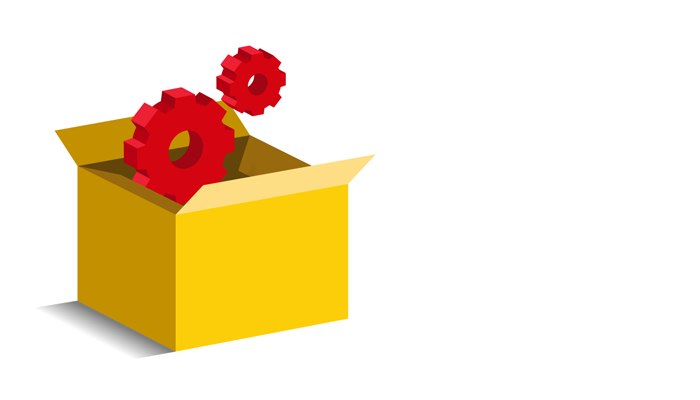Easy and efficient
The official DHL plug-in for Odoo automates your shipping process and saves valuable time. Your shipping labels are automatically generated, including delivery date and track and trace for each order. This way, you offer your customers a flawless experience while you can focus on growth. Thanks to our continuous linking improvements, you'll enjoy optimal performance and the attractive shipping rates you've come to expect from DHL every day. Simply link your Odoo webshop and experience the benefits immediately!
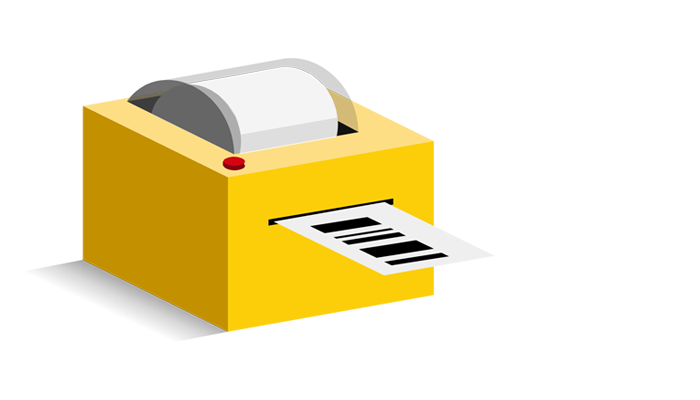
Headline
Perfect Plugging
Title
Problem-Free Printing
With every order, a perfect shipping label automatically rolls out of your printer - including all important data, such as track and trace and any delivery date. No hassles, no mistakes, just effortless shipping.

Headline
Full Shipment Control
Title
Always overview, always insight
As soon as a shipping label is printed, track and trace is automatically added to your sales account as well as the confirmation to your customer. This allows both you and the recipient to easily track every step of the delivery.

Headline
Customized service
Title
Flexible options, satisfied customers
Choose additional services like signature for receipt, insured shipping, or delivery to a DHL Servicepoint. Even options like an 18+ check or a return label are possible. This way you turn every shipment into a customized solution!

Headline
Get Started
Your DHL eCommerce business account
A smooth shipping process starts here. To use the Odoo plug-in, you need a free DHL eCommerce account. Registering is quick and easy: sign up, get your login details immediately and start automating your shipments today.
Headline
Link your plug-in
Title
Quick set up with My DHL Portal
Link the Odoo plug-in with a few clicks to your DHL eCommerce business account to automate your shipping process and save time with every order.
Headline
Step 1
Title
Install the plug-in
Log in to your Odoo administrator account. Navigate to the Apps module and install the DHL eCommerce module.
Headline
Step 2
Title
Connect DHL to Odoo
Log in to the My DHL Portal online shipping service. Link the Odoo plug-in to your webshop via the 'Links' tab in the settings menu.
Headline
Step 3
Title
Go to My DHL Portal
Set up your preferences and shipping options in My DHL Portal. These are the options for your labels, for example DHL Today or a standard package size.

The official Odoo plug-in makes the shipping process easier than ever. Link your sales account with DHL eCommerce and arrange the shipping of your packages with lightning speed via My DHL Portal. Automatic shipping labels, track and trace, and many additional options - all at your fingertips. Ready to use in just a few clicks!