Same Day Delivery
Go for a shorter delivery time
When you give your customers control over their orders, they buy more — and more often. With DHL eCommerce’s complete solution, we deliver parcels where and when it suits best. Through our special DHL For You Today network, you can offer consumers the option for same-day delivery: if they place an order in the morning, it will be delivered that same day. If the recipient isn't available to accept the parcel, we’ll come by again the following evening.

Title
Shorter delivery time, higher conversion
Half of consumers expect a delivery time of less than 24 to 48 hours. So the faster you deliver, the more shoppers will choose you. With DHL For You Today, you offer your customers super-fast delivery and ultimate control over their order, resulting in higher conversion.

Title
Same day delivery
If your customers place an order in the morning, we can deliver it the same day. To do this, you bring the packages to an easily accessible location in Utrecht. Would you prefer us to pick them up from you instead? No problem—just contact us to discuss the options.
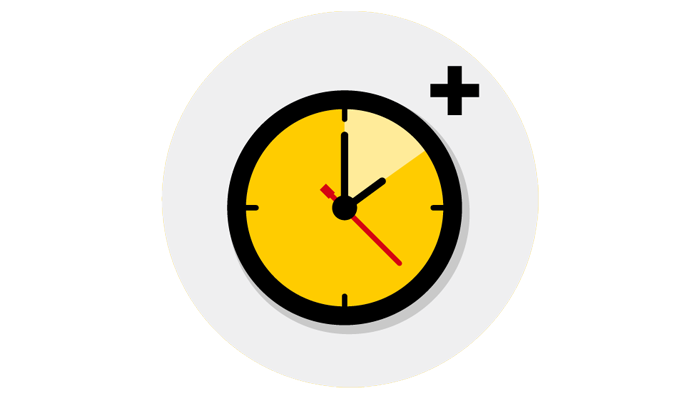
Title
Always delivered within 24 hours
With DHL For You Today, you no longer need an evening shift to process late orders as quickly as possible. If you prepare and drop them off the next morning, we deliver the parcels in the evening between 5.30 pm and 10 pm. That means less rush and shorter delivery time!
Headline
Always nearby
Title
Super-fast delivery as standard
If you offer your customers the convenience of DHL For You Today, they will receive their parcel between 5.30 pm and 10 pm. For same-day delivery, deliver morning orders before 1.30 pm to a RegioHub. Orders from the night before should also be processed in the morning and offered at the same time. If that is not convenient, you can also book a pick-up. From Groningen to Geleen: we pick up your parcels and make sure they are delivered the same evening. Our colleagues will be happy to tell you more about this.
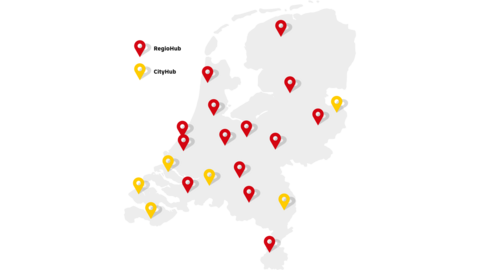
Headline
Same-day delivery
Title
This is how DHL For You Today works
Also smartly responding to your customers' delivery needs? Contact our sales department and request DHL For You Today. We will be happy to look at the possibilities for your webshop together with you. Once you are part of this complementary network, the logistics process looks like this:
- Your customer placed an order with you last night or this morning.
- You prepare the parcel for shipping in the morning and drop it off at a RegioHub (the latest delivery time varies by location), or you can schedule a pick-up through your DHL contact person.
- We will process your shipment through the dedicated DHL For You Today network.
- Between 17:30 and 22:00, we deliver the parcel to the consumer.
Please note: DHL For You Today is only available for consumers and not for business shippers. Evening delivery is not possible on the Wadden Islands and in excluded postal code areas.

Enthusiastic?
Request advice without obligation

Deliver parcels to your customers within 24 hours with our additional service, DHL For You Today. Since you’re not bound to standard pickup times, you have more time to prepare your shipments. Want to offer same-day delivery? If the order is placed before lunchtime, we’ll deliver the parcel that same evening. If consumers place their orders in the evening, they’ll receive their parcel the next day — without you having to work late into the night.





