
Thank you for your request! You will find the whitepaper download link below. Do you want to dive into the action after reading it, or do you have any questions? Please contact us.
E-commerce in Belgium is booming, which creates business opportunities for your online store. Read the blog to learn why this is the time to start looking south.



Thank you for your request! You will find the whitepaper download link below. Do you want to dive into the action after reading it, or do you have any questions? Please contact us.
If you want to learn everything about the Belgian consumer and how to reach them, request the whitepaper 'E-commerce in België en Nederland’ (Dutch).
After completing the form below you will be able to download the whitepaper immediately.
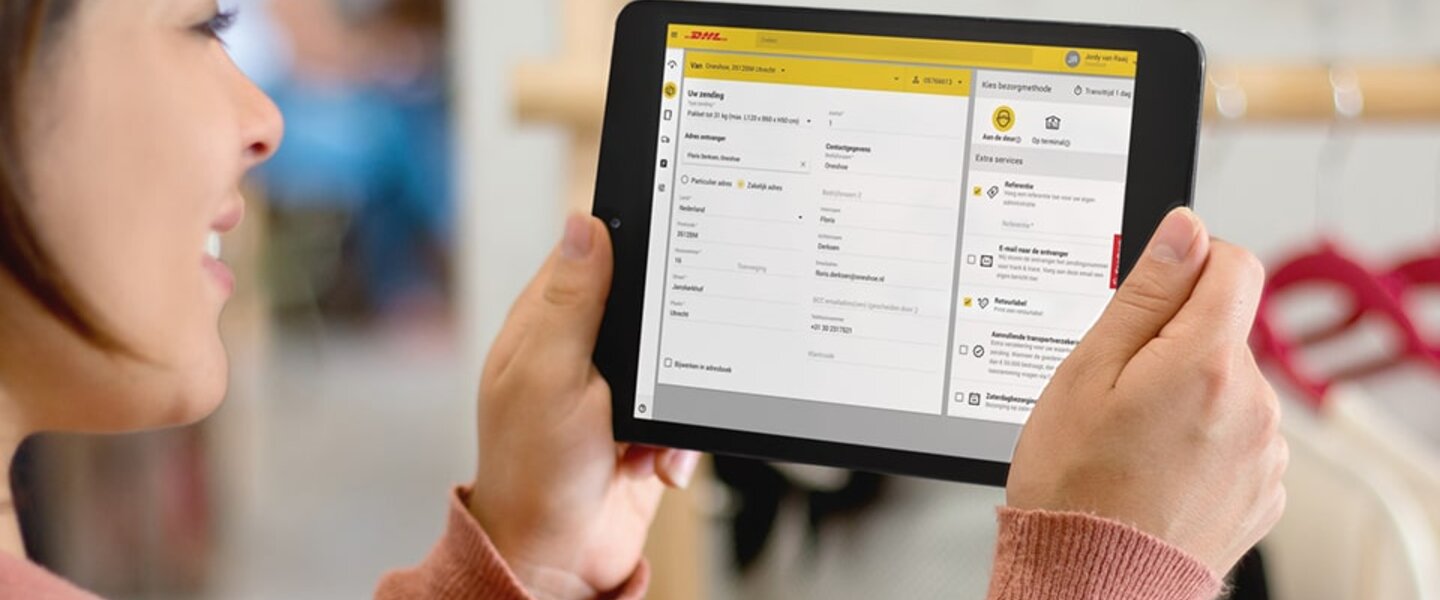
Introducing My DHL Parcel: our ultra-modern all-in-one shipping service. Reliable, fast, and easy to use. Whether you’re sending pallets to businesses or parcels to consumers, each shipment is ready for dispatch in no time, no matter how big.
If you send parcels or pallets within Europe, our all-in-one shipping service will make it quick and easy to arrange things. Follow the steps below, so that you can start shipping your parcels or pallets immediately.
Creating a business account is a breeze. You fill in your details, accept the terms, and pay one cent to verify your bank account. It's as easy as pie. Once you're signed up, you can get started right away via My DHL Portal. Want to connect your webshop? With our plugins, you can do it in a few clicks. This way, you can handle urgent shipments immediately. For long-term solutions, we'll get in touch with you as soon as possible.
Our business shipping service has great benefits for you if you send more than 100 parcels or five pallets on average each month. Contact us for a customized quote and review our options.
Looking for a shipper that fits your logistics needs? Chatbot Tracy is happy to explore which shipping solution suits you best.
Not sure which logistics solution suits you yet, and do you need to start shipping today? We understand that time is ticking. That is why we first make sure that your parcel or pallet is sent today. Then we look together - at your convenience - for the best long-term solution. With DHL you are assured of a reliable logistics partner that takes your concerns off your hands.
DHL offers a wide range of digital tools to automate your shipping processes. You can get started right away with our webshop links and API. In our digital business environment My DHL Portal, you can manage all your labels, shipments, addresses and invoices in no time. Every package is just a few clicks away. And do you need help? Our experts will be happy to help. Discover all the digital advantages of DHL eCommerce!
DHL eCommerce is the logistics expert that collaborates with you: an all-in-one shipping solution – including same day delivery, cross-border expertise, and efficient digital solutions. At DHL, you'll find an efficient and sustainable shipping solution, entirely tailored to your needs. For a flexible and engaged logistics partner, you are in the right place.



If you send parcels or pallets within Europe, our all-in-one shipping service will make it quick and easy to arrange things. Follow the steps below, so that you can start shipping your parcels or pallets immediately.
With tight communication lines and good cooperation with our customers, we can take on the challenges of this rush period. This year, we are using an interactive map that will display forecast bottlenecks by color, for shipments to both consumers and business recipients. These colors are:

Code Green means: no particular issues, and we expect no delays. No measures are necessary.

There may be delays. A portion of the map will change color to orange. We will display the forecast for each region by postcode.

There are delays. These will be indicated on the map in red. We will display the forecast for each region by postcode.
During the peak period, transparent communication is critical, for both you and your customers. The parcel intensity map keeps you on top of the expected bottlenecks. If you want to keep yourself even more informed, sign up for the "Peak Notification" – your daily update with the forecasts straight to your inbox.
We have taken a number of steps to prepare for the rush period. We are adding extra delivery hours in the weekend and have a new delivery option where we can deliver the package around the house. Add in the extra delivery drivers, vehicles, and DHL points, and we’re ready for the peak.

Offer alternative delivery options in your online store, like parcel collection at a DHL pickup point. It’s a greener delivery option, and keeps us from ringing the doorbell at an empty house. So it’s win-win!

We send your recipients an instant message telling them when we will be coming. If that’s not a good time, the recipient can schedule a different appointment. So always share the e-mail addresses of your recipients with us.

Keep us informed of the expected volume and any changes. Specially in rush periods, we cannot take more than we have arranged to take.

Make sure that all your shipments are ready to be loaded as soon as our driver arrives. Helping us make sure we can load everything fast prevents delays.
During this corona crisis, we are doing everything possible to continue our logistics services and contribute to the continued functioning of society. This page contains the latest information about how the pandemic is affecting our services.

November and December are exciting package months. Peak traffic is increasing every year, but this year will be one for the books. Due to the corona measures, we expect to deliver 70 percent more parcels than last year. Quite a job, but fortunately we are well prepared.
As a logistics service provider we offer the best care possible for your shipments. Unfortunately, it's alway possible that something goes wrong: your shipment could be damaged. Use this form to submit a claim. Adding your customer service case number can speed up the process. That's why it's important to report damages or loss as soon as possible with our customer service.
Download the latest Electronic Service Directory and Postal Location Network Type here. We recommend updating your database, so you'll always have the correct information on your shipping labels.
Heb je een interessante lead voor DHL Parcel? Geef 'm door via dit formulier. Wij nemen contact op met de lead en houden jou op de hoogte.
With the Excel files below, you can easily import a large number of addresses or shipments into My DHL Portal. Download the files, enter your data, and follow the instructions in the manual.
Import shipments
Import addresses
If you still have questions, ask one of our experts.
You are using an outdated web browser. To deliver a secure website we will no longer support this browser in the near future. Please check your internet settings to update.